JOSM's PT_Assistant learned a few new tricks
Posted by Polyglot on 13 August 2018 in English. Last updated on 24 August 2018.This summer Biswesh Mohapatra continued the work started by Darya Golovko and continued by Giacomo Servadei. The first year the main focus was on creating validator rules, that needed more advanced processing than what was possible using MapCSS. A layer for visualising the stops and itineraries of the currently selected route relation, was also a big step forward to get visual feedback about what happened when editing itineraries.
The second year Giacomo added the roundabout splitter, which takes care of all the route relations crossing it, so only those ways that are traversed remain. He also added a map mode that adds a node to terminate the itineraries, splits the ways automatically and only keeps the relevant part in all the route relations affected. Depending on the settings, this node also gets the tag public_transport=stop_position and tags for the mode of transport. Giacomo also added the ability to sort the stops in the route relations based on the order of the ways. He also added functionality to visualise bicycle and foot route relations. Especially for bicycle route relations, this helps a lot to get the ways in the right order and with the correct roles, where the path forks.
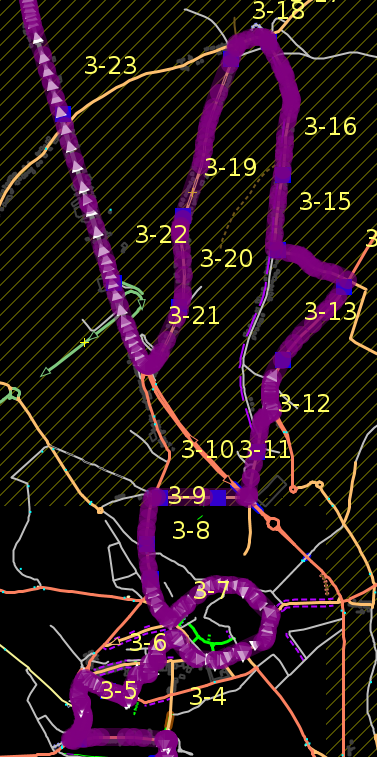
Biswesh started this summer by adding a map mode for ‘double splitting’ ways, which comes in handy, when you want to add bridges, tunnels, bus bays or traffic calming tables. This even works on 2 ways sharing a common node. You should try it! That functionality alone is worth installing the PT_Assistant plugin.
Then he added a wizard to help you set up the JOSM environment to make mapping of public transport more convenient. I’m afraid we got distracted by other things before it was completely finished though. Noémie asked me where those ‘specialised’ overpass queries went to. We’ll have to look into that. They will probably end up in the history pane of the download window.
He improved the roundabout splitter, which had some quirks and he added support for bicycle route relations to it. We all know those are a challenge to get right.
For the cherry on the pie, some changes were needed in JOSM core. We needed the ability to add some extra buttons to the relation editor. Thank you Michael Zangl for making the necessary changes in core to make this possible!
One of those buttons now enables you to sort stops from within the relation editor, instead of on the selected route relations.
You can find links to screencast videos on the documentation page on the wiki
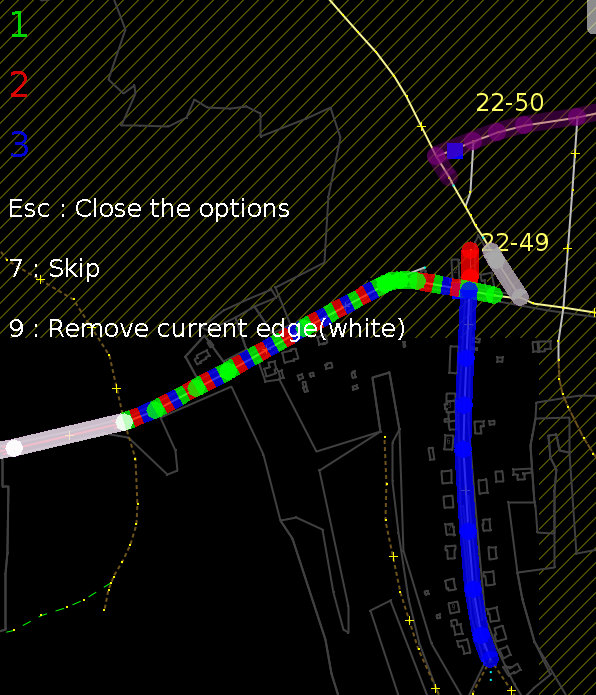
The button that may completely change how we map bus lines, is what many of you will appreciate the most. We started calling it the ‘Routing Helper’, for lack of a better name. You could also call it ‘Add ways up to next intersection and then ask user where to turn to’. It will however, also look at other route relations and if it finds one with the same 2 ways in it, one were it is at that point in the itinerary and the next one in the route relation, it will present this as option 0. This will usually present suggestions covering a longer distance. It won’t suggest sequences that are not continuous, that travel against oneway traffic, or that don’t heed turn restrictions correctly.
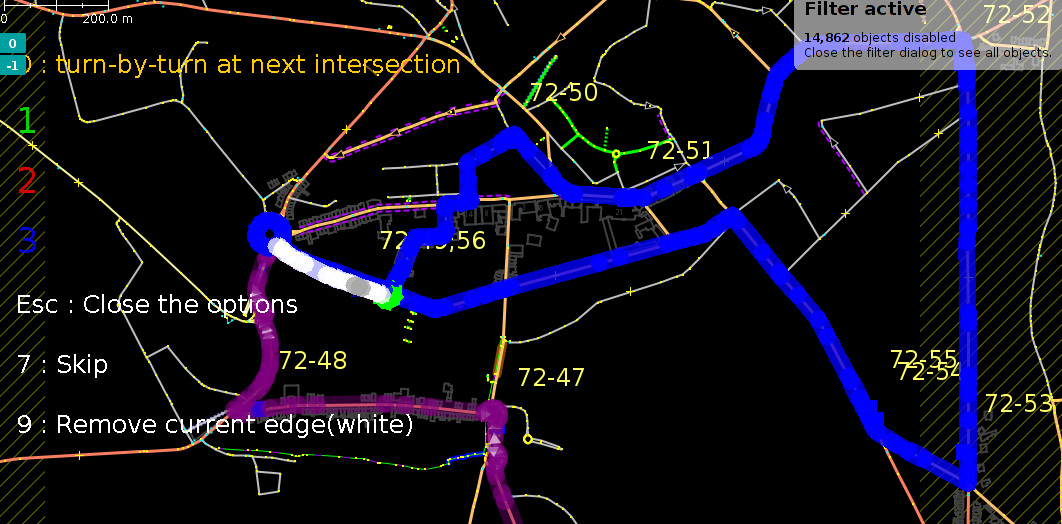
Since our route relations tend to be extremely repetitious, this will mean that if a route between 2 stops is mapped once, it will then be proposed for ‘reuse’ in other route relations.
This will be a big step forward and away from:
- select ways
- select a node
- split
- deselect one part
- add to relation editor
- sort
- rinse
- repeat.
Pressing those numbers may become a bit tedious at times, but it’s at least 10 times more efficient than the list of actions above.
Discussion
Comment from Aury88 on 14 August 2018 at 05:45
Wow! A very impressive and useful work! Thank you guys ;-)