Anton Khorev’s post inspired me to see what would happen if I open the iD Editor in landscape instead of portrait.
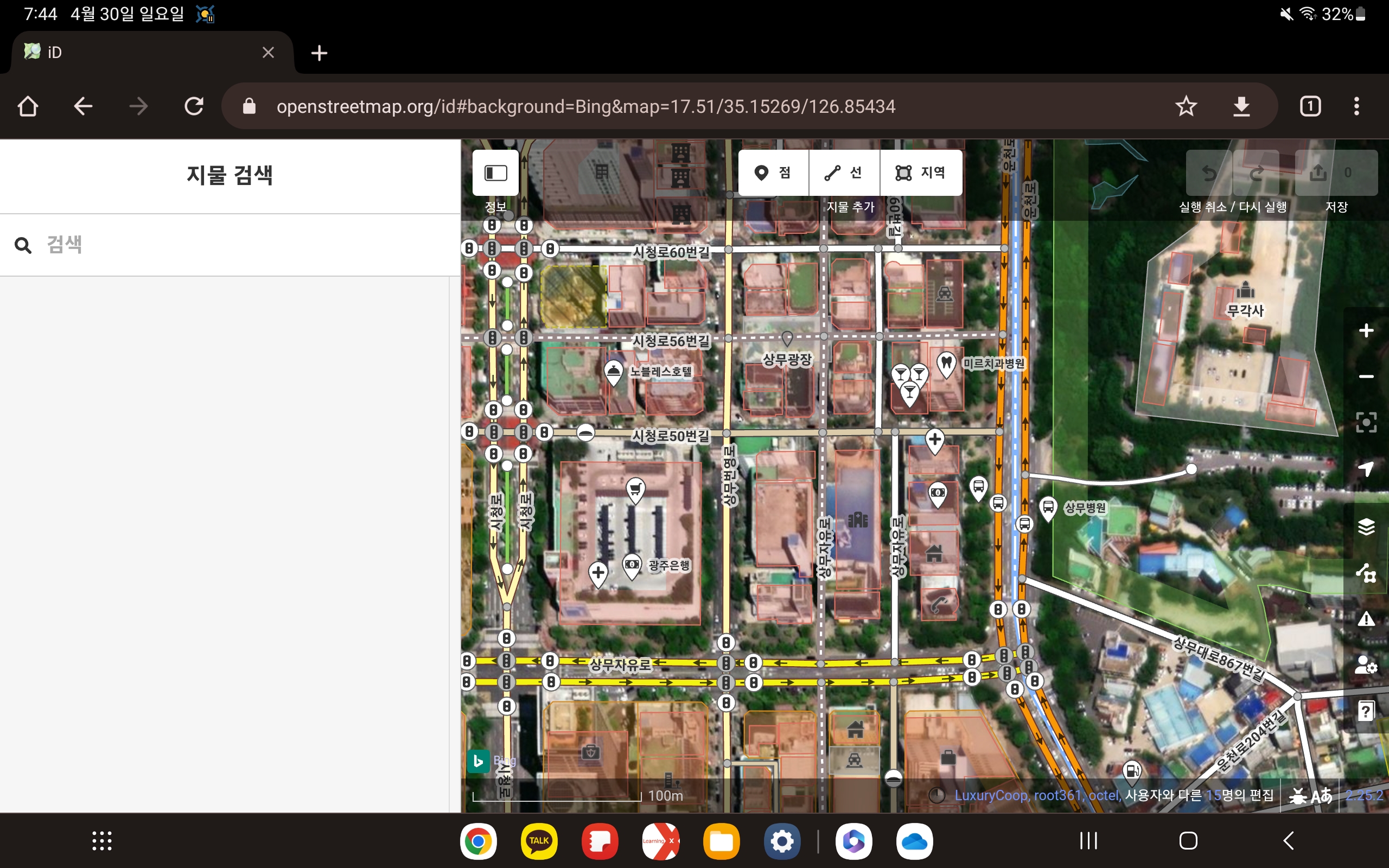
I’ve opened the iD editor in Google Chrome on my Galaxy Tab S7. it’s editable enough as it is, it would be nice to be able to turn it full screen.
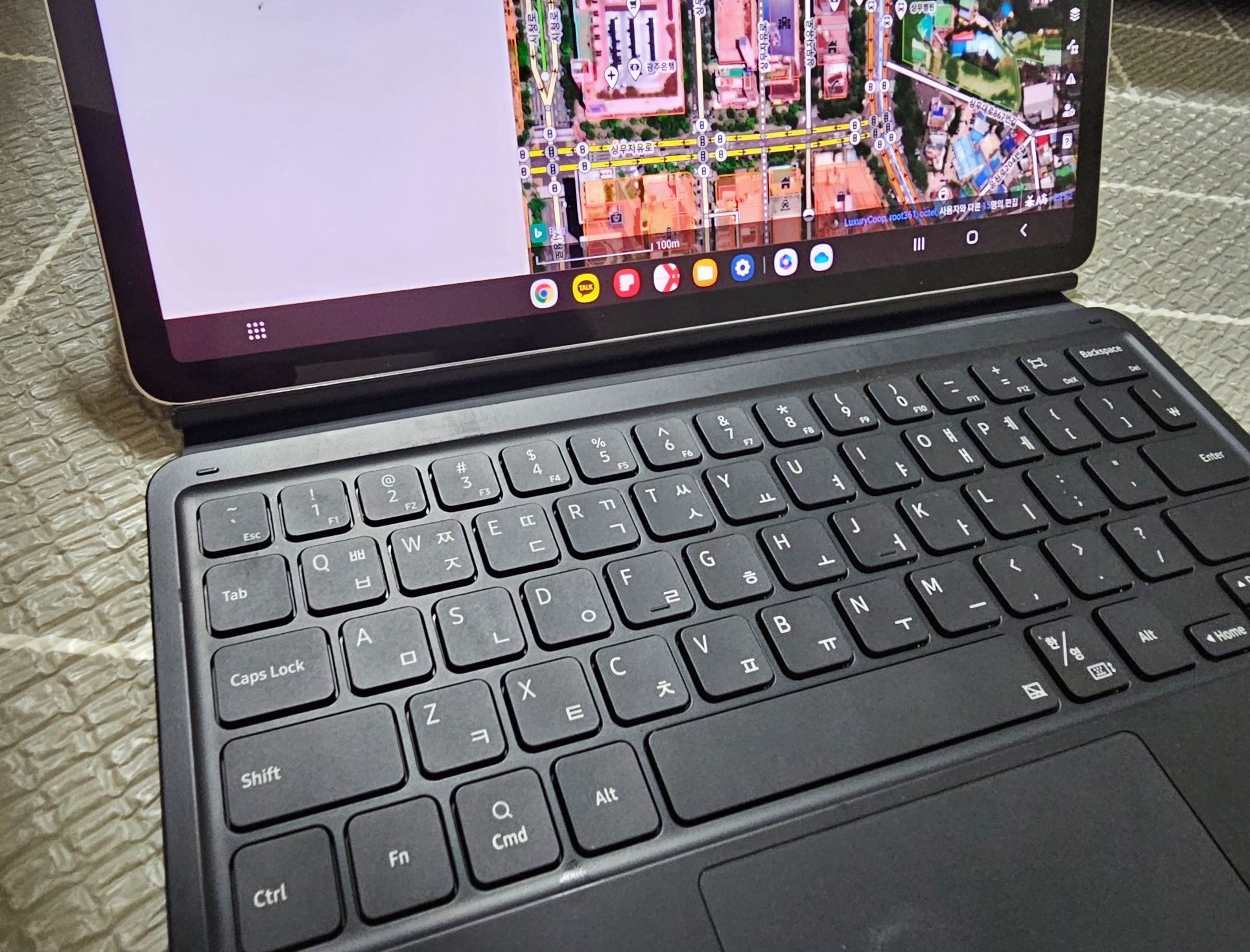
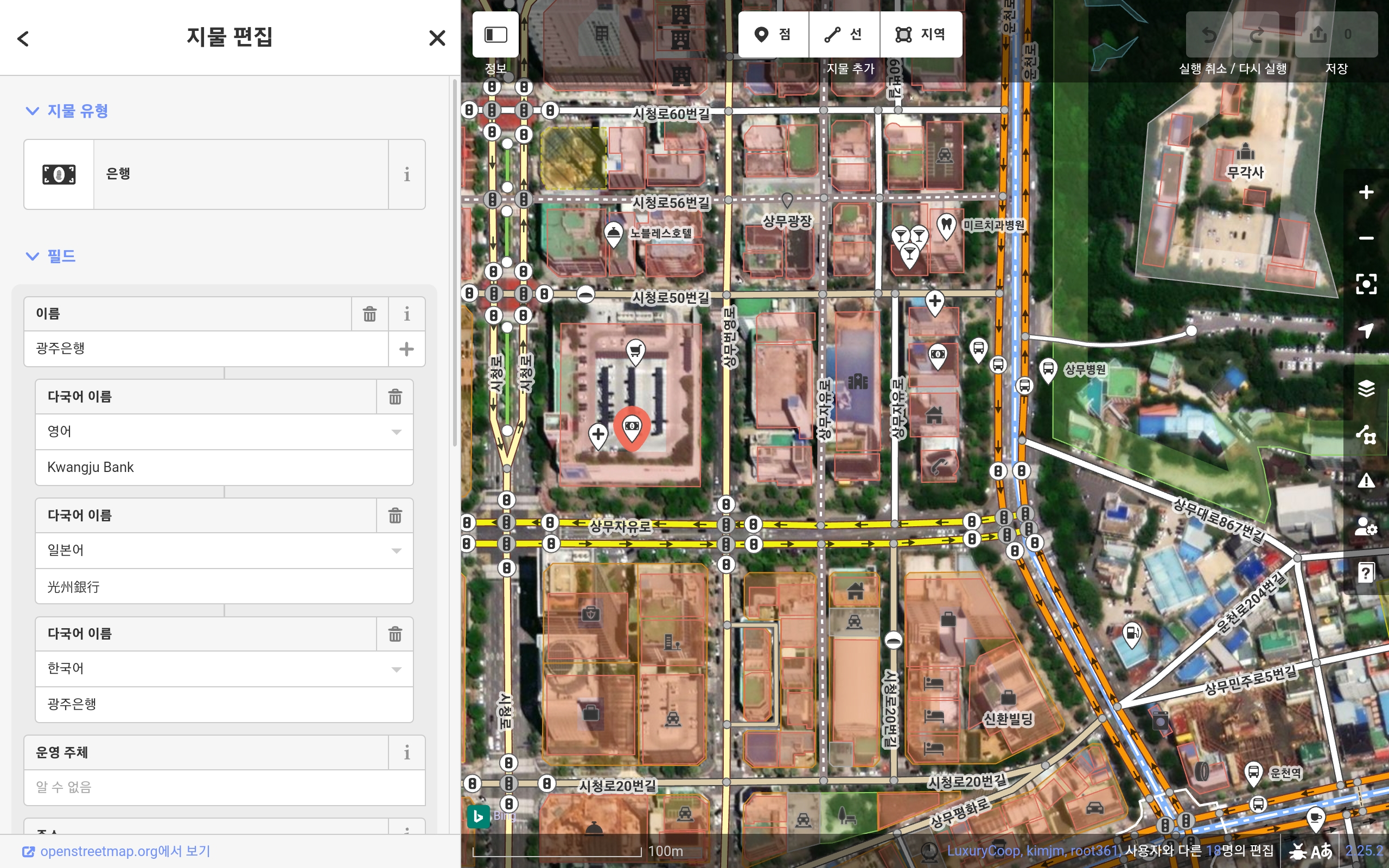
After connecting a keyboard to the tablet, I can enable full-screen mode by pressing F11.
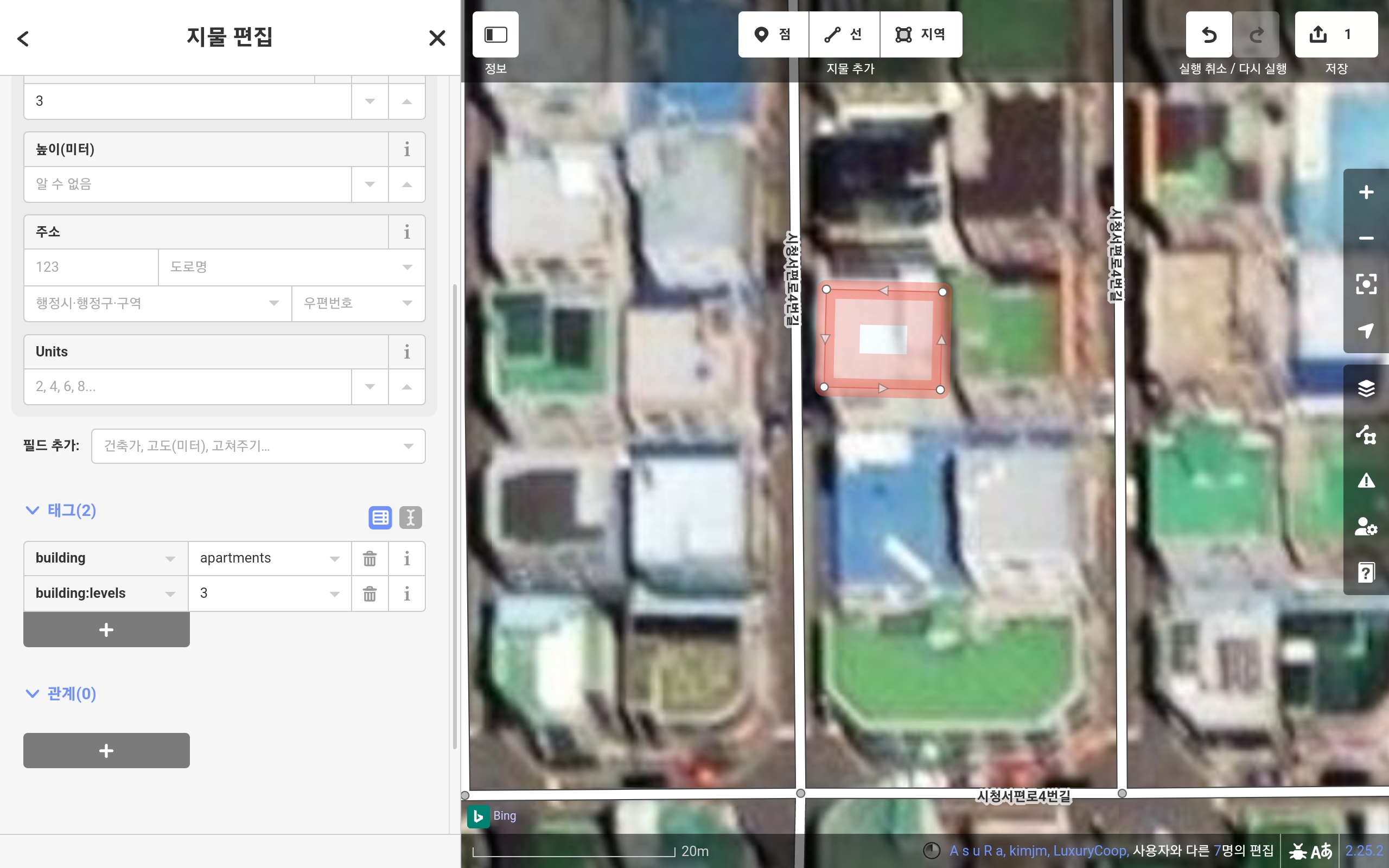
It would be nice to have a mouse attached, but for now, I used the keyboard’s built-in touchpad to draw the building in the iD editor, tagging building=apartment and building:levels=3 to the object, and uploaded it. The speed is almost exactly the same as when I opened the iD on a computer, and the controls feel no different.
However, this way of opening the editor on a tablet is not very suitable for editing while walking around. The advantage of this approach is that one can sit down anywhere and edit OSM, carrying a tablet that is lighter than a laptop, and also touch-sensitive.

Discussion
Comment from GOwin on 7 May 2023 at 03:43
It’s been a while since I’ve tried this on my Samsung Tablet, but the experience, while workable in some fashion, is sub-optimal.
Have you had a chance to try Vespucci on the tablet? My experience with it, over iD is much superior. Less clunky UI, more intuitive tools.
Unless you’re doing few, random edits, I think, if you’re going to do this often enough, you’ll find this app quite suitable.
If you’re only editing (and you’re quite familiar with) tags , and not geometry, you might want to take check out: EveryDoor app, or the browser extension OpenStreetMap Tags Editor – not surprisingly, both made by Ilya, who also maintains level 0.
Comment from LuxuryCoop on 20 May 2023 at 13:47
@GOwin I agree that the Vespicci has a better user experience than the iD editor in a mobile environment. However, I was under that the iD editor was not suitable for use in a mobile environment, so I posted this to investigate that. Thanks for pointing that out.
Comment from LucyRansone on 8 May 2024 at 19:16
I work with documents and use many editor programs. But they are not ideal and the text often suffers because of this. I am a writer and it is important to me that my articles are error-free. That’s why I started using legal typing services to convert my documents. Thanks to this, I don’t need to spend a lot of time typing text to transfer it from PDF to Word, for example.